Recover File Mac - USB Drive Screenshot
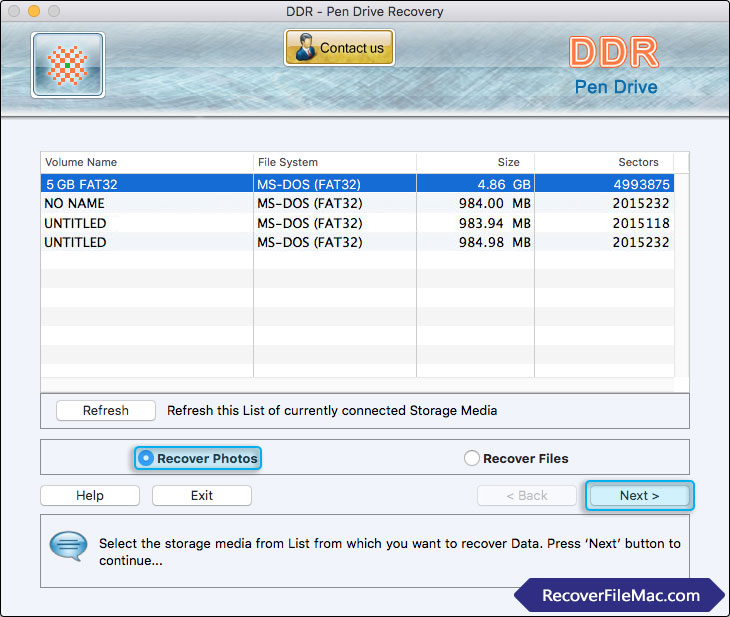
Select the storage media from which you want to recover data and click on 'Next' button.
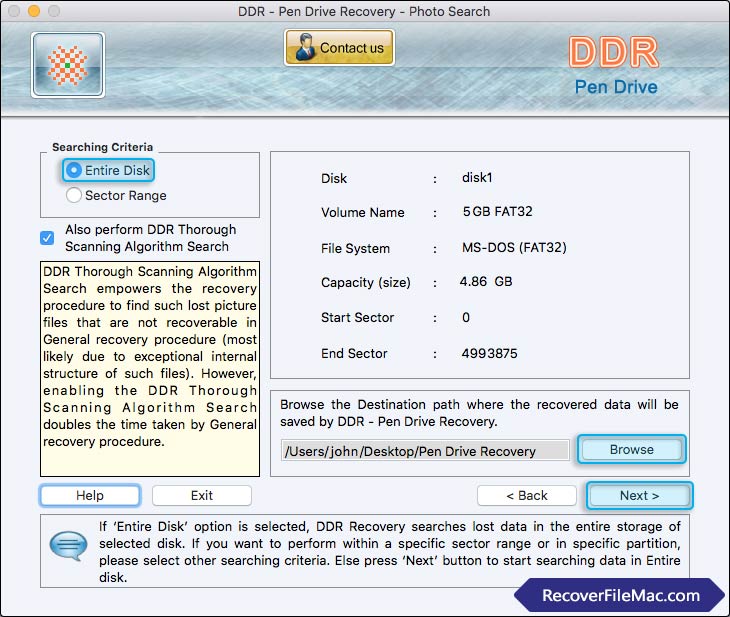
Choose any one searching criteria (Entire Disk or Sector Range) and browse the location where recovered data will be saved by software.
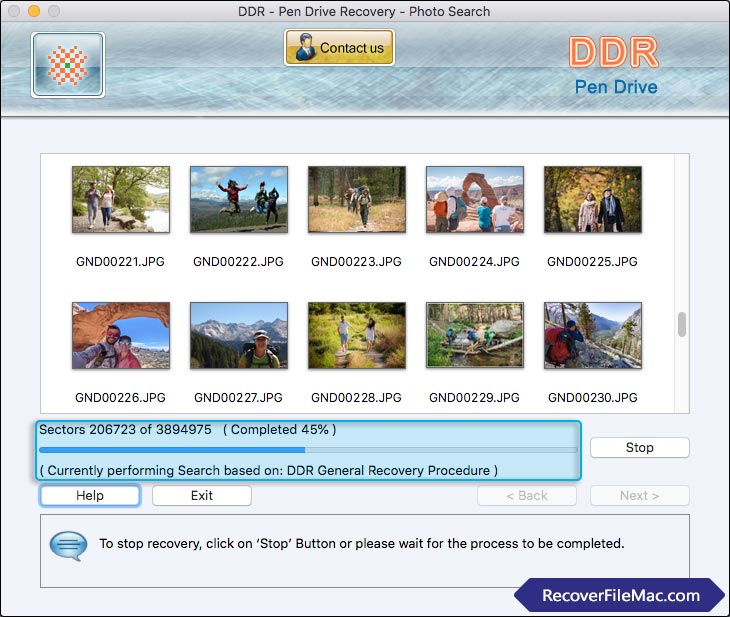
Disk scanning process is in running mode. To stop recovery, click on 'Stop' button.
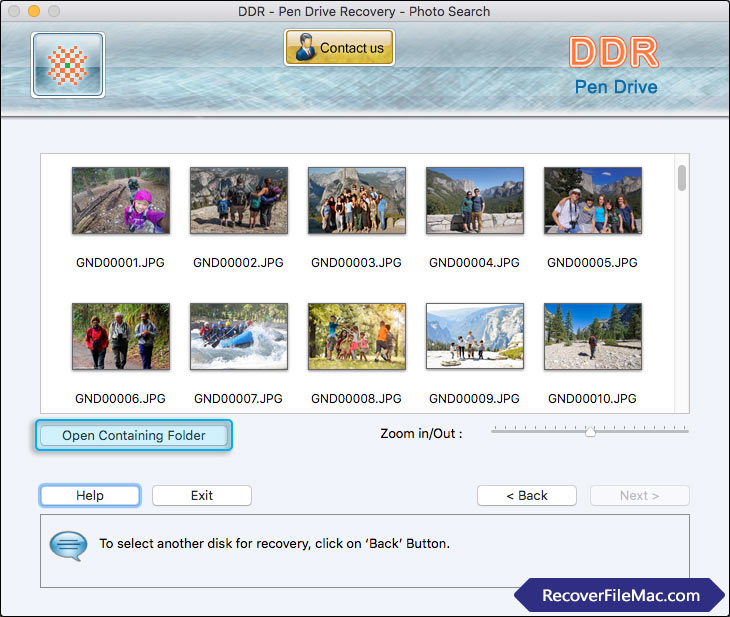
Data files are recovered successfully Open containing folder to view recovered files.






